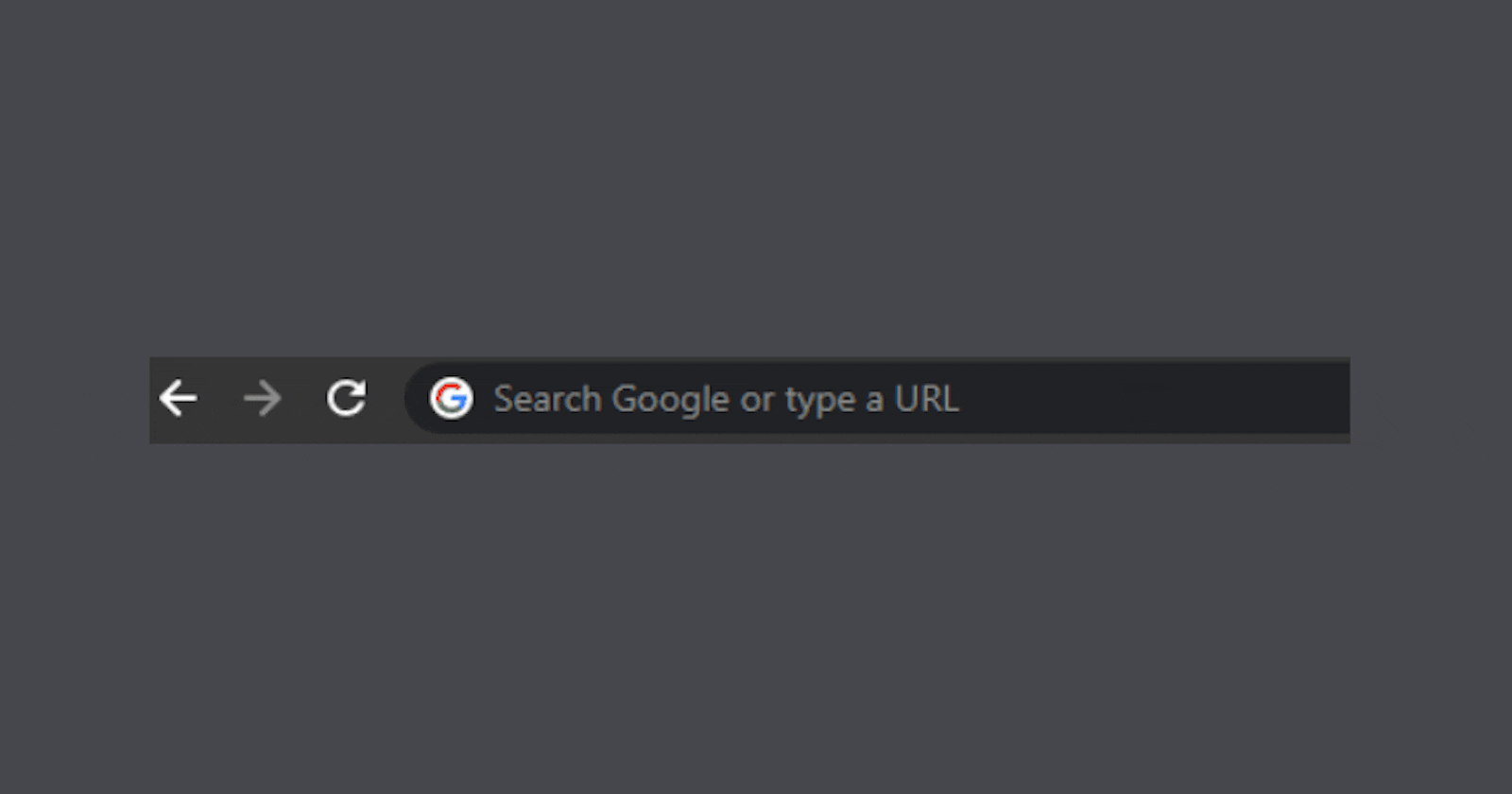Table of contents
Want to type a shortcut like hn in the Google Chrome address bar and go directly to a URL like hashnode.com?
Try setting up a shortcut! Here's one method you can use to make multiple shortcuts.
📹 GIF Walkthrough
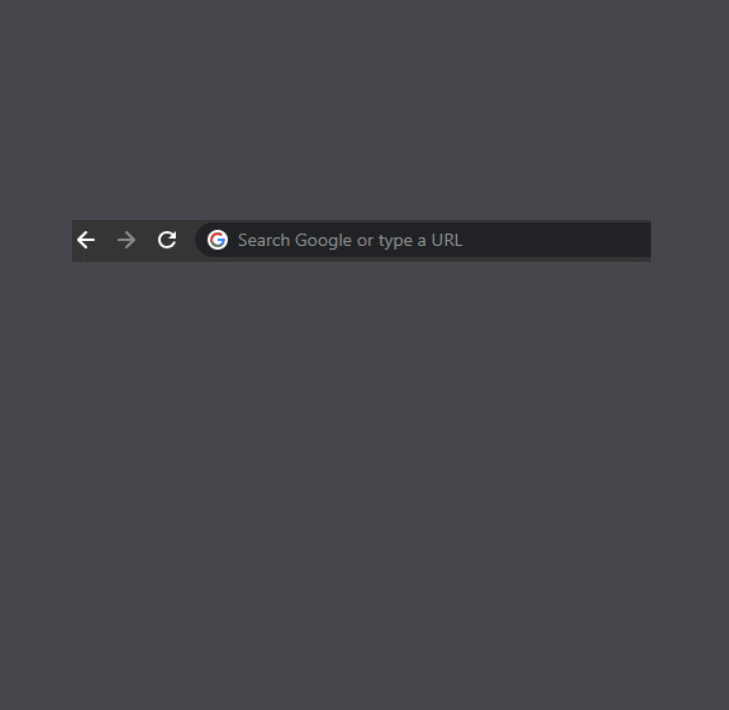
📝 Written Walkthrough
Under Site search click Add
Under Search Engine label it what you want, under Shortcut enter the shortcut you'll use, and under URL with %s in place of query enter the website URL you want to go to. Then click Add.
Now you can go to a new tab and try it out!